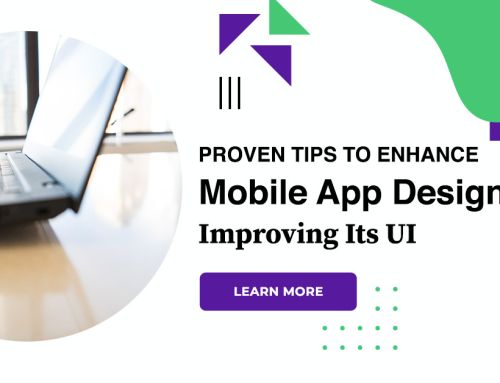Prototyping Mobile Apps Benefits And Best Design Tools
With mobile app prototyping tools, the designs created allow users to click through the app, use virtual gestures, scroll or switch, and engage with the app, just as they do after creation and deployment. There are a number of options available that can help create a wireframe for app design, including InVision, Flinto, Justinmind to name a few.
Prototyping mobile apps
Bring your designs to life
To get started with these app prototyping tools, you need to create important mockups, which are generally available as Photoshop or Sketch files. And these mockups can be used to add actions to the app’s UI, such as transitions, animations, navigation, gestures, scrolling, and other micro behaviors. These prototyping tools are available with lots of features and you can find similar or different features in all of them.
Pump up the feedback loop
With a functional app design, you can keep clients, product managers, developers, and other related authorities in the loop. They see a mobile app design that is clickable and functional in all aspects. This shortens the feedback cycle and makes it possible to reach all the people who need to review the design.

Edit the design before development
Once the mockups are turned into working designs, they can be shared for feedback. Once suggestions and requests for improvements are received, the design can be tweaked in action so that a change in design doesn’t show up as a code change.
Create a design for any kind of application
It is important to verify the functionality of the design on the platform you created it for. Maybe you’ve designed for Android, iOS, wearables, or the web. You can use mobile app prototyping tools to create downloadable files that are compatible with a specific device. Once the app prototype is ready, you can download and run it on compatible devices to see the design in action.
Get user experience validated
App design feedback isn’t limited to how it looks or feels. By releasing a prototype app for testing, you can hear what users think about the app’s usability. You can do this either by sharing your app with a relevant set of people, or by using prototyping tools that integrate with third-party tools to provide valuable feedback.
Provides a tangible product to finance
When presenting an application to potential investors, the prototype acts as a tangible model of the product that can talk about the product, its potential and what it would eventually be like.
Secure testing of application designs
Prototyping tools offer a secure platform for creating and testing application designs. This ensures that designs are only seen by authorized users and are not available to anyone else until they are ready.

Conclusion
Although the mobile app prototyping tools mentioned above will allow you to design faster and easier, there are many tools that are not listed here but are among the best mobile prototyping tools.